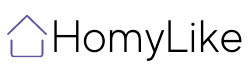You’ve equipped your home with smart devices to reduce your electricity and heating costs. But how exactly can you save energy in the smart home? Which products make sense and how do you use them? In the following, we have the most important tips ready for you.
- Saving energy in the smart home: Is it possible?
- Save electricity with smart sockets
- How to optimize smart heating
- Radiator thermostat: simple and efficient
- Room thermostat: Versatile and flexible
- Door and window sensor: Attentive and reliable
- Heating control profiles: Smart planning and saving
- Better light control via WLAN/Bluetooth
- Saving energy in the smart home: Simple or complex
Saving energy in the smart home: Is it possible?
Energy waste often happens without us noticing it. Examples include overheated rooms, TVs in standby mode, and lights that are on even though no one is in the room.
In these cases, you can already optimize your energy consumption and save electricity with simple smart home solutions – and without having to think about it all the time: thanks to intelligent networking and automation, smart gadgets keep an eye on the energy consumption of appliances, lights and heating and regulate it independently when necessary.
So the answer is clear: Yes, energy can be saved in the smart home.
Save electricity with smart sockets
There are many devices that you use only occasionally, but which are constantly connected to the power grid and thus consume electricity. This applies, for example, to the television, the printer and the fully automatic coffee machine. All of these devices usually remain in standby mode when they are not being used, thus permanently consuming electricity.
This is where the use of smart sockets comes in handy. You plug them into the normal socket and then connect the respective end device. Many of these smart gadgets support the creation of time schedules. That is, you set periods of time when the connected device is available in standby mode. Outside of these time slots, the power to the device is cut off, it is turned off and no longer consumes power.
Some of the smart sockets also offer an analysis function. This allows you to evaluate the power consumption of the connected devices via the associated app.

How to optimize smart heating
You can also save energy when heating your smart home. Intelligent thermostats, sensors and so-called control profiles are particularly helpful here.
Radiator thermostat: simple and efficient
A radiator thermostat is very easy to install: You remove the existing thermostat and attach the smart thermostat instead. Depending on the type of heating system, adapters are required for this, which are also quick and easy to install.
Then you integrate the smart radiator thermostat into your smart home system. Then you can control your heating smartly: For example, you can regulate the temperature individually via app or voice command from the couch or on the go. Or you can set intelligent heating schedules so that, for example, heating only takes place during certain time windows – or only when someone is at home.
Another option is to network the smart thermostat with door and/or window contacts. Then, for example, you can set the heating to turn off automatically as soon as the windows or doors are open.
Room thermostat: Versatile and flexible
You can use a smart room or wall thermostat, for example, for smart control of your underfloor heating. The principle is the same as for radiator thermostats: You can control your heating from anywhere via app and thus, for example, turn it off when no one is home.
You can also set up intelligent heating schedules for smart room thermostats and, depending on the day of the week, determine when heating should be used and when it shouldn’t – or even which minimum temperature should never be undercut.
It is also possible to control several radiators with one wall thermostat – for example, all the radiators on one floor of a house.
Many devices can also be combined with a humidity sensor. The thermostat uses this to control the temperature so that no mold develops.
Door and window sensor: Attentive and reliable
Special sensors can check whether a window or door is closed or open. You can view the current status at any time in the corresponding app.
Combine these sensors with radiator or room thermostats to save energy. For example, by setting your heating to automatically turn down or turn off when a sensor detects an open door or window. In addition, you can usually specify when exactly the sensor should transmit signals.
Humidity and temperature sensor: Sensitive and well connected
These special sensors measure the temperature and humidity inside and/or outside. They regularly send the respective data to the central home control system.
In combination with a roller shutter control system, there is also energy-saving potential here: If the temperatures outside fall or rise, the roller shutters automatically lower. This means that less energy is needed to heat the room in winter and less electricity is needed to cool the room with air conditioning in summer.
If you couple an air humidity sensor with your heating system, you can also heat your home in such a way that mold does not develop.
Heating control profiles: Smart planning and saving
If you control your heating with smart thermostats, you can usually define heating schedules or heating profiles that help you save energy. They ensure that certain actions run automatically. For example, you could program the bathroom heater to run for a certain amount of time in the evening and morning so that it’s nice and warm when you use the bathroom. After that, it turns off again to save energy.
Most systems allow you to set up different heating schedules per day or separately for workdays and weekends. During the week, your heater might shut down during the day to save energy because you’re at work anyway. On weekends, it will run longer because you will be home longer.
Some manufacturers combine their smart heating systems with the GPS function of smartphones: If all the occupants of the house (and therefore their smartphones) are outside the home, the heating can automatically shut down and save even more energy.
Better light control via WLAN/Bluetooth
You can also save energy with smart lighting solutions. It’s very easy, for example, with smart light bulbs. You simply screw them into the existing sockets of your lamps. Now you can control the lamps via app, i.e. switch them on and off remotely. Depending on the model, you can also determine the light color and brightness. In addition, you can synchronize many smart lamps with other devices and even set schedules – for example, that all lights in the house are switched off by 11 p.m. at the latest.
Do you want to bundle your lamps into groups and control them centrally or create and automate entire lighting scenarios in several rooms? For this you need a control center.
Such a control center connects to the individual smart lamps via radio, WLAN or Bluetooth. You can control the control center via app or PC and set automations for all rooms. Depending on the manufacturer, you can also operate such a control center via voice control.
Saving energy in the smart home: Simple or complex
Anyone who wants to save energy in the smart home has a wide range of options. In particular, electrical devices in standby mode, heating and lighting control offer a lot of potential.
It’s up to you how much effort you want to put into it: Some solutions, such as smart sockets, can be installed and ready for use in a single step. For complete smart home systems for heating or lighting control, you need several devices that work together. In addition, you should concern yourself with setting up smart plans and profiles.